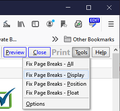What Happened to "Print Preview"?
A recent Firefox update has totally disrupted our ability to print from browser windows. There used to be a "Print Preview" button that allowed us to set things up the way we wanted them. That's now missing. As a result, stuff that used to cost us for ten pages now costs us for twenty pages. Also, when we print double-sided, the second side prints upside down.
This strikes me and my wife as a horrible development, and we would like to go back to the old version ASAP!
الحل المُختار
Hi Anan, Firefox 85 has a new print experience where the preview is integrated with the settings panel. It should appear if you choose Print from the menu or press Ctrl+P. Do you not get the overlay? What happens?
The double-sided printing problem -- short edge binding instead of long edge binding -- was a bug in Firefox 85 that should be fixed in Firefox 86 (according to this reply). Firefox 86 was released yesterday, but automatic updates are notified slowly during the first few days while Mozilla watches for any major problems. So you might not get it right away.
Firefox 85-86 has a preference to switch between the new print experience and the classic one. Here's where you can find that:
(1) In a new tab, type or paste about:config in the address bar and press Enter/Return. Click the button accepting the risk.
WARNING: Changing preferences through this interface not officially supported Hidden settings edited using the about:config tool are explicitly not supported, which means that Mozilla makes no guarantees they will be supported in the future, or that Mozilla will fix them if they break. Mozilla does not test these preferences, and will not in the future. That includes security and performance testing which these preferences may affect.
[Warning added by moderator]
(2) In the search box in the page, type or paste tab_mo and pause while the list is filtered
(3) Double-click the print.tab_modal.enabled preference to switch between true (new experience) and false (classic) -- here's what that looks like:

All Replies (20)
deputydufresne said
I can never understand why, when something is perfectly ok, it's got to be updated or "improved". The "print preview" is something I go to whenever I print something. Saves a lot of paper by not printing something incorrectly. I have gone through the steps and got it back but after reading some comments have no confidence that it will be there tomorrow and I'll have to go through the steps again. Bring it back where it belongs and leave it alone. If you must play with it, make it an "option" to remove it, not add it. Most of us consider it a 'standard' part of the menu. I am not a fan of the new printing option at all.
Fully agree !! The "new" print preview is horrible !! And I am disappointed because an "update" removes features and reduces the size (without an easy option to increase). PLEASE, Firefox team, if you think you need to change (improve ??) a perfectly working feature then at least include an EASY option to get back the full function-set.
Anan said
How soon will we have a correction of the weirdness on duplex printing? (alternate pages are printed upside-down)
Hi Anan, for now, you may need to use the manual settings described earlier in this thread. Does that work on your Firefox?
aweb said
The "new" print preview is horrible !! And I am disappointed because an "update" removes features and reduces the size (without an easy option to increase).
What features do you use that you don't find under "More settings"?
Regarding size, please share your screen dimensions and a screenshot in this thread about the preview size: https://support.mozilla.org/questions/1326979'
PLEASE, Firefox team, if you think you need to change (improve ??) a perfectly working feature then at least include an EASY option to get back the full function-set.
For now, there is a preference to return to the classic design. However, it's important to give feedback on exactly what needs to be changed in the new design before that preference is removed.
"Hi Anan, for now, you may need to use the manual settings described earlier in this thread. Does that work on your Firefox?"
The Format Print button has returned, but duplex printing remains hexed: imagine trying to read a book where only even-numbered pages are inverted so you have to keep inverting the book every time you advance one page.
The problem doesn't occur when I print to PDF, but is consistent on our Brother MFC-L3770CDW, which has worked fine until this latest "upgrade" of Firefox.
jscher2000 said
aweb said
The "new" print preview is horrible !! And I am disappointed because an "update" removes features and reduces the size (without an easy option to increase).What features do you use that you don't find under "More settings"?
Regarding size, please share your screen dimensions and a screenshot in this thread about the preview size: https://support.mozilla.org/questions/1326979'
PLEASE, Firefox team, if you think you need to change (improve ??) a perfectly working feature then at least include an EASY option to get back the full function-set.For now, there is a preference to return to the classic design. However, it's important to give feedback on exactly what needs to be changed in the new design before that preference is removed.
1. The feature "simlify page" is missing. 2. I have posted a screenshot in the other thread. 3. What needs to be changed ? Well, what is the benefit of the new layout in the first place ? The number of clicks for my most used options (which pages to print and orientation) are the same. If you want to create a benefit, please simplify picking the pages to print. Why are the pages "hidden" until you click on the option ? There is amply space to have this option open right away.
To select the shrink-value an additional click is needed, so the previous layout was better.
And overall, hiding additional options until clicked AND requiring the user to scroll down I dont consider a good user interface and in consequence I again say there is no benefit in the new layout.
The old layout had all option directly accessible, at the top of the window (where I would expect them) and used all of the firefox window. Was almost perfect. (Woud be perfect if the would be able to pick the pages to be printed directly.)
Modified
Anan said
"Hi Anan, for now, you may need to use the manual settings described earlier in this thread. Does that work on your Firefox?" The Format Print button has returned, but duplex printing remains hexed: imagine trying to read a book where only even-numbered pages are inverted so you have to keep inverting the book every time you advance one page. The problem doesn't occur when I print to PDF, but is consistent on our Brother MFC-L3770CDW, which has worked fine until this latest "upgrade" of Firefox.
Sorry, my link didn't work correctly. This is how you correct the duplex setting in Firefox 86:
By the way, you also can set short-/long-edge binding manually: (1) In a new tab, type or paste about:config in the address bar and press Enter/Return. Click the button accepting the risk. (2) In the search box in the page, type or paste duplex and pause while the list is filtered Firefox should list the print_duplex value for each printer. Printers you have not yet used in the new print experience will have a weird number that is not on this list:To edit a value, double-click the current value to display an editing field. Change it as you wish, then press Enter or click the blue check mark button to save the change.
- 0 => print single-sided
- 1 => print double-sided, with long-edge (portrait mode left-right) binding
- 2 => print double-sided, with short-edge (portrait mode top-bottom) binding
Question is, does it stay fixed when/after you print or does Firefox flip it back?
aweb said
1. The feature "simlify page" is missing.
There is a request on file to restore that.
2. I have posted a screenshot in the other thread.
Thanks, yes, the sizing is optimized for widescreen, so if you tile the window to one side, the preview is too small. Someone will need to fix that.
3. What needs to be changed ? Well, what is the benefit of the new layout in the first place ?
I'm sure opinions will differ. To me, the most valuable thing is selecting the printer before tweaking the settings. Firefox stores different settings for each printer, so this makes the preview more accurate. If you always use a single printer, that might not be useful to you.
The number of clicks for my most used options (which pages to print and orientation) are the same. If you want to create a benefit, please simplify picking the pages to print. Why are the pages "hidden" until you click on the option ? There is amply space to have this option open right away.
In Firefox 87, the last status will be remembered: the More settings section will stay open in subsequent prints until you close it again.
jscher2000 said
Thanks, yes, the sizing is optimized for widescreen, so if you tile the window to one side, the preview is too small. Someone will need to fix that.
Appreciated ! :)
I'm sure opinions will differ. To me, the most valuable thing is selecting the printer before tweaking the settings. Firefox stores different settings for each printer, so this makes the preview more accurate. If you always use a single printer, that might not be useful to you.
Well, agree - but still dont understand why the layout was changed completely.
In Firefox 87, the last status will be remembered: the More settings section will stay open in subsequent prints until you close it again.
Ok, sounds good !! If the "pages" would stay open as well, would be even better ! :)
Hello... jscher2000 Top 10 Contributor
On the Print Preview page is the ability to "Scale" down a page. I am able to change the scale of the page from 100% down to 30% if I choose. For instance, I like go to a recipe webpages. Say I find a recipe I want to print and that recipe is a 1-1/4 pages long, using the Print Preview page I can make that 1-1/4 page into 1 page and I can make that happen by changing the scale. I screwed around with that "improved" option for several hours and nowhere could I find anything that would change the "Scale" like the Print Preview page does.
deputydufresne said
On the Print Preview page is the ability to "Scale" down a page.
You need to click More settings to reveal the scale setting. Starting in Firefox 87, if you click More settings, it will stay open for future print jobs (until you close it again by clicking Fewer settings). In Firefox 86, you need to expand it again to use those controls the next time you print.

The duplex printing problem seems to have resolved itself, once I was able to resume using the Print Preview faculty. When I looked under about:config, I found that one of my printers showed setting "1" and the other showed setting "2". Nonetheless, both printers were duplexing normally, and when I returned to about:config after printing, I found the setting that had shown "2" had been reset to "1". The improvement and the settings persisted after I rebooted the computer.
Thanks for all your hard work and your awesome knowledge of Firefox's hidden menus! I wish none of this thread had been necessary. Will anybody from the developers' team get to see it? I heartily agree that this rollout was a PR blunder of the first magnitude!
I spoke too soon! (not for the first time, nor for the last I fear) This morning I tried to print a rather low-brow article treating the Meghan and Harry phenomenon (Oprah with Meghan and Harry) and ran into yet another new difficulty. In this case, the article prints semi-OK when I use the Simplify setting, though it wastes a bunch of pages and toner on pictures I don't need. When I unchecked Simplify, as I have often done in such cases, the first three pages printed well but then it started to skip big chunks of text. This happened not only on my laser printer but also when I tried printing it to a PDF file. I'd be happy to upload the PDF or e-mail it as desired.
Sigh! Why can't some programmers leave well-enough alone?
Anan said
In this case, the article prints semi-OK when I use the Simplify setting, though it wastes a bunch of pages and toner on pictures I don't need. When I unchecked Simplify, as I have often done in such cases, the first three pages printed well but then it started to skip big chunks of text. This happened not only on my laser printer but also when I tried printing it to a PDF file. I'd be happy to upload the PDF or e-mail it as desired.
I think that is caused by old layout bugs that have not yet been fully squashed. In the past year, a lot of effort was put into cleaning up these problems. If you compare the Extended Support Release of Firefox 78, it only prints the first 3 pages of the article; things are finally getting better. Nevertheless, there is a ways to go, so it is useful to have another example for the developers to test with.
Add-on Options
Years ago, I created a user script and then eventually an add-on to modify problematic style rules in pages to improve how they print in Firefox because it was not keeping up with modern design trends. If you want to take a look at mine:
- https://www.jeffersonscher.com/ext/printable.html
- https://addons.mozilla.org/firefox/addon/printable-the-print-doctor/
Using the "Allow Page Breaks *LIGHT*" button gives me good results on that page.
But Page Edit WE could be more suited to your style. It allows extensive editing of the page before printing, so if there are situations where Simplify doesn't do what you need, you have the option to remove things yourself. I don't use it, but judging from its continued popularity, many users find it helpful. Also, it has passed a higher level of security/privacy checks (Recommended Extensions program):
To resolve the missing content issue, on its toolbar, use Tools > Fix Page Breaks - Display:

I am able to change my print settings, but just like everyone else I REALLY, REALLY miss and need the print preview as well as the simplify page which WAS one of the great things about this browser. The current interface looks exactly like chrome, explorer, and edge (all of which I have to use at work and HATE). Why would you want to take away a very useful functionality just so you can be like everyone else?
Hi lost_in_the_thicket, besides missing "Simplify page", what do you hate about the new design? Please be specific.
I would like to reply to what I hate about the new design: It is too small compared to the last design which offered a lovely full page view (bad eyes here). The options for scale are hidden compared to the last design, where they were all at the top and easily accessible (except certain options I used my print systems dialogue to tweak - no big deal). The simplify text was awesome where it worked. I have a lot of trouble printing websites where bottom lines of articles are cut off. No matter how much I try to tweak it, with zoom shrink or whatever. I am losing hope and going back to cut and past into word files - not fun with 12 page articles. I always seemed to find a solution with the old version. Finally, I simply liked the older interface much much better. It was friendly, simple, inviting. This new one I want to dump in the garbage. I'm even considering maybe FireFox is not for me after all.... Ya. It's that bad.
Hi Daval, thank you for the feedback:
- It is too small compared to the last design => Yes, if you don't have a high resolution screen, it often is smaller. This needs to get fixed somehow.
- The options for scale are hidden compared to the last design => In Firefox 87, the "More settings" will stay open, saving that extra click.
- The simplify text was awesome where it worked => There is a request on file to restore that checkbox.
So for now, I assume you went into about:config and switched back to the classic arrangement (separate Preview / Setup / Print)? https://support.mozilla.org/en-US/questions/1327092#answer-1394387
Hello developper-team, I waited more than a week in the hope i would "learn" from the new Firefox Print GUI
Sorry guys, awfull UX The new print GUI has 2 killer effects on my sense of clic-humour
- no more integrated print preview
- key features of settings panel not immediately open / visible
and there is no "transition" minded feature like user settings to enable this
As a result, Printing takes now a long, long, long, long, long, long, long, long, long, long time
Pleeaase continue develop / optimize this GUI of my favourite browser
Thanx a lot in advance & happy containment
It seems clear there is widespread and substantial dislike for the sudden downgrade of Firefox's printing interface. Will this thread be seen by the developers or are we just talking to the wind?
Anan said
It seems clear there is widespread and substantial dislike for the sudden downgrade of Firefox's printing interface. Will this thread be seen by the developers or are we just talking to the wind?
Hi Anan, specific bugs have been filed related the problems with the new print experience based on comments from other and other users. The goal is to fix it, not to get rid of it.
nawmedia said
The new print GUI has 2 killer effects on my sense of clic-humour
- no more integrated print preview
- key features of settings panel not immediately open / visible
On #1, preview / setup / print are now combined into one view. They are integrated now, not separate.
On #2, the "More settings" section will remember the last state (open or closed) for future print jobs, so that will save a click. This change is coming in Firefox 87.