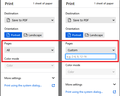Always print only the first Site of a PDF Document as default?
Hello everyone,
does any of you know how to set the standard page for printing in the FireFox PDF print dialog?
Some of my colleagues very often (80-100x daily) only have to print the first page of a PDF file and it annoys them when they have to keep clicking in the input field to enter the page number manually.
I saw that this is possible with one device and some screenshots on the Internet.
Unfortunately, neither in the FireFox itself nor in the printer driver of the printer can I set a standard page.
Even if I insert the 1 manually and print it, no standard value is stored in the next document.
On the official Firefox help page, page 1 is also entered by default.
Here are a few screenshots so that you know exactly what I mean.
This is what it currently looks like:
https://user-media-prod-cdn.itsre-sumo.mozilla.net/uploads/images/2021-02-18-03-38-29-97bc59.png
it should look like that:
https://user-media-prod-cdn.itsre-sumo.mozilla.net/uploads/images/2021-02-18-03-38-34-a38985.png
Do you have any ideas?
on the screenshot in the official documentation the "1" is also filled.
All Replies (2)
The new print experience in Firefox 85 includes a control to choose between all pages and a page range, but I am not aware of a way to preset that to Custom and 1. Perhaps some back door magic will be discovered as the feature evolves.

The old dialog shown in your screenshots is handled by Windows. I don't think Firefox sends a print range to Windows (or if it does, it isn't user adjustable).
Thank you for your detailed answer.
I was hoping that it might be configurable somewhere under about:config.
maybe someone else has an idea.