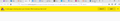A Web Page Is Slowing Down Your Browser
I keep getting this Yellow Message - A Web Page Is Slowing Down Your Browser. I was getting it with Windows 7. I only had 6GB RAM, so thought it was because I kept running out of RAM. Got a new computer, HP Z230 Tower Desktop PC - Intel Xeon E3-1225 v3 3.20GHz, 32GB DDR3, 480GB SSD, with Windows 10 Prom, and I'm still getting that message. I did all the suggestions on this website to no avail: https://blogs.systweak.com/a-web-page-is-slowing-down-your-browser/ Any suggestions for stopping this?
All Replies (20)
Please provide the site causing the slow down?
”Webpage is slowing down your browser” This is the new way the browser tells you there is a problem with the script program(s). https://support.mozilla.org/en-US/kb/warning-unresponsive-script?cache=no
https://support.mozilla.org/en-US/kb/task-manager-tabs-or-extensions-are-slowing-firefox
Yahoo, Hotmail, Candy Crush, Farm Heroes Saga, Candy Crush Jelly Saga, Words with Friends, Hero Wars (All Facebook Games) ESPN, DuckDuckGo Search Engine, ESPN,
LMAO!!! ;-))
Can we get a full screenshot of your browser showing the issue? Looks like most of the internet is slow for you. Do yo have the same issues in safe mode? What virus software are you using? Who is your DNS provider? Have cleared your dns cache? Do you have other computers with the same issue?
Modified
Whenever this happens, I check Memory in Task Manager and it isn't even at 50%.
Sorry for the delay, but I had to wait until it happened again. It happens alot on this game
Windows Defender Antivirus I'm not sure what DNS means, but my Internet provider is Mediacom This is the only computer I have I haven't tried in Safe Mode. Wouldn't even know how. :)
Firefox safe mode: Press the Windows key + R shortcut to open the Run box. Type firefox -safe-mode and press Enter. In the Firefox Safe Mode window that appears, click on the Start in Safe Mode button.
I tried it with the Run box and Command prompt, and neither brought up a dialog box. Both times it just starts another Firefox browser
Start Firefox in Safe Mode {web link}
With the browser closed, hold down the <Shift> key and start the browser.
A small dialog should appear. Click Start In Safe Mode (not Refresh). Is the problem still there?
Well, I found out it still does it in Safe Mode. See attached.
Remove History For One Site {web link}
Open the History Manager <Control> (Mac=<Command>) <Shift> H. In the search bar, enter the name of the site. Right-click on one of the listings and select Forget About This Site. This should remove all information, including any site settings
Doing this just logged me out of that site. It is happening on multiple sites. From what others have said about this problem, while researching it on the internet, it is only something that occurs on Firefox. Not on Chrome and other browsers.
Are you plugged in or WiFi?
Ethernet Cord.
Just curious, but can you log into another profile on that computer? Then open Firefox, but do not sign into your Firefox account and see if you still have the same issue.
I don't have another Profile. Looking at why someone would do this, it appears it eliminated Bookmarks and Plugins & Extensions.
I have zero bookmarks. This is all I have of the other stuff Plugins: OpenH264 Video Codec provided by Cisco Systems, Inc. This plugin is automatically installed by Mozilla to comply with the WebRTC specification and to enable WebRTC calls with devices that require the H.264 video codec. Widevine Content Decryption Module provided by Google Inc. This plugin enables playback of encrypted media in compliance with the Encrypted Media Extensions specification. Encrypted media is typically used by sites to protect against copying of premium media content. Extensions: AdBlocker Ultimate Free and improved AdBlocker. Completely remove ALL ads. No "acceptable" ads or whitelisted advertisers, block tracking and malware!
I switched to Vivaldi, and it wasn't a problem with that browser, so it appears to be Firefox related, since I continued using the same computer and everything else the same except for a different browser. But, as soon as I came back to Firefox, which I'm using now, it started up again.
I mean another Windows login account to try the browser without your Firefox account.