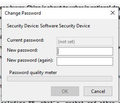"Change password security device security software device" "Unable to change password"
Every time I try to do something like save a password on Firefox, this thing pops up saying I need to change password. I proceed to type in a new password and then click okay, like you're supposed to. But then it pops up with a message saying, "Unable to change password" it gives no reason why though. Can anyone tell me how to fix this? It's getting really annoying and I can't save any passwords. Thanks!
الحل المُختار
Are you using any password add-ons/programs?
Start Firefox in Safe Mode {web link}
A small dialog should appear. Click Start In Safe Mode (not Refresh). Is the problem still there?
Read this answer in context 👍 1All Replies (3)
الحل المُختار
Are you using any password add-ons/programs?
Start Firefox in Safe Mode {web link}
A small dialog should appear. Click Start In Safe Mode (not Refresh). Is the problem still there?
Thank you so much for the help! I did what you said, and it worked! Not only is it not asking me to change a password anymore, but all my passwords that were saved are now back! :) Before they were gone, and I had to accept I couldn't get them back. But restarting Firefox in safe mode fixed whatever problem there was. Thanks a bunch!!
Glad to help. Safe Surfing.