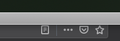annoing toolbar full screen mode on all my mac, question and feedback at the same time.
Hi everyone, I like firefox. I've been using it ever since. Actually since when it came out the first time. This time (first time) in 2004. I want to stop the bloody hiding super sensitive and super annoying toolbar in full screen. Please make it possible. What I need: A) a clear simple step by step guide (I'm no geek) on how to fix it like on About:config for instance. B) I ask to fix this problem by firefox asap. C) Feedback speaking I suggest to get a function to disable, make a choice among preferences, about:config like solutions.
I have all mac devices. I use full mode all the time. But all the time I find the automatic hiding scrolling grey tool bar in the upper screen, really messing with my zen situation man. I cannot move freely between tabs that your annoying grandma toolbar is kicking in and interrupting my work. Gotta say I'm no surgent either to be capable move with my cursor scaled micron sized movements between tabs and pixels.
Since everything is possible, you have to fix it. 1) Is way too sensitive, bloody sensitive. 2) I don't need this hide show bar, maybe a solution might be to take off the bar. The window will scroll itself a bit showing the finder's bar without being too sensitive or perhaps leaving the finder's bar always on top without hiding at all. easy clean no movements no interruptions or grandmas (I love my grandma). I wasn't able to find any bloody resource online, a simple proficient solution to fix this problem. (I am pissed and annoyed)
Practical easy step by step help please.
Thank you all.