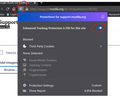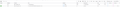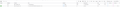Google Assets not loading in Firefox
Hello Freinds,
I'm having a bizarre problem with Google assets not loading in Firefox. I can search on Google, but the main logo and the Gooooooooogle at the bottom of a search page aren't displaying (see screenshots). I also can't load videos in Youtube (but I can browse them), Gmail gives me a temporary error, and no joy with Google Translate. I've not tried all 600 of their services, but I assume it's across the board.
Everything works fine in Chrome, Opera.
I haven't installed any add ons, and I don't believe I've updated Firefox from between last time this was working and now. Currently enabled add-ons are Last Pass, AdBlocker and Turbo Download Manager (screenshot)
I'm running Windows 10, Firefox 77.0.1.
Any ideas?
الحل المُختار
A 304 status is okay, it indicates the file was found in the cache.
In the old days, Firefox had an option to block embedded images in a page on a site-specific basis, but Firefox no longer has that feature, so if images are missing on a site, it is more commonly caused by add-ons or external security/privacy/parental control software. Could it be caused by the ad blocker or did you already test disabling that?
Read this answer in context 👍 0All Replies (7)
Hi Richard, try to disable the site protection for the Google sites (see screenshot). click on the shield at the left side of the addressbar and disable the button
I hope I could help you, JustSecurity
Hi Just Security,
Thanks for the response. I've tried it with protection on and off, but the problem persists (screenshots). The screenshots are of Google.com, but I also tried Youtbue, and the videos don't launch with either setting.
Hi richarddavis1985, that's strange.
On the main Google home page, the Logo is on the same server, so it doesn't seem like it should be blocked by cross-site or "third party" protections:
https://www.google.com/images/branding/googlelogo/2x/googlelogo_color_272x92dp.png
(Note: there is a newly implemented link filter on this forum, so your reply may be put into moderation if you quote links.)
Could you try opening the Network Monitor tool in the lower part of the tab on some page like this one before navigating to Google. Either:
- "3-bar" menu button > Web Developer > Network
- (menu bar) Tools > Web Developer > Network
- (Windows) Ctrl+Shift+e
Toward the right side of the tools you'll find al little gear icon. Click that and turn on Persist Logs if needed.
Then when you load Google through the address bar or a bookmark, Firefox should start listing all the files it is requesting, along with information about whether the request was successful. You also could click the trash can to clear the list and then reload Google bypassing the cache, either Shift+click the reload button in the address bar or press Ctrl+Shift+r.
I'm attaching an example of what I see with Ctrl+Shift+r (I'm signed-out, if that makes any difference). How about yours?
Hi jscher,
You're telling me! It's very odd indeed, not something I've run into before. I've done as you suggested. I loaded google.com from a new tab with the tool open and 'Persist logs' on.
Strangely, only 2 requests made, and one of them, which appears to be the Google logo and other assets such as the alert bell icon, has no status. Screenshot attached.
If it's any help, I tried copying the corresponding link into my address bar (https://ssl.gstatic.com/gb/images/i1_1967ca6a.png), and that loaded fine. Your linked logo PNG also loads.
Hi Jscher,
Thanks for the suggestion. I did as recommended, with Persist Logs enabled. I'm attaching two images. The first is from accessing Google.com. Two requests, one of which has no status.
The second is after a refresh of the page. The item that originally had no status changes to 304, and a new instance of the same item is generated with no status.
I tried following the link to the item with no status, and it loads just fine - it's the google logo and other icons against a transparent background. I also loaded your logo png fine.
Does this help with diagnostics?
الحل المُختار
A 304 status is okay, it indicates the file was found in the cache.
In the old days, Firefox had an option to block embedded images in a page on a site-specific basis, but Firefox no longer has that feature, so if images are missing on a site, it is more commonly caused by add-ons or external security/privacy/parental control software. Could it be caused by the ad blocker or did you already test disabling that?
Hi Jscher,
Many thanks for your patience and for helping me investigate. I suppose I should have tried it before coming here, but disabling AdGuard resolved the issue for me entirely. I'm quite baffled as I've had this add-on for years and its last update happened weeks before the issue started, but testing various combinations of add-ons confirms with no doubt that it's the culprit.
Guess I'll get on to figuring out how to set exceptions for it!
Thanks again and enjoy the rest of the weekend
Richard