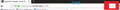i need help getting the down arrow back on address bar 75.0 removed it
i need help getting the down arrow back on address bar 75.0 removed it cant go back to 74 because profile has updated and wont work
الحل المُختار
artemis09 said
this isnt the case it gone completly in 75.0 i reverted back to 74.0 now
Instead of going back to an older version (which is never a good idea); wouldn't you rather get the "old address bar behavior" back ? Then, when you hover over the spot where the arrow used to be, you will see it appear.
Unless that's not what you want; would you do this please :
Type in the address bar about:config and press Enter. (ignore the warning)
Type in the search bar and look for the preference :
browser.urlbar.openViewOnFocus
and set its value to false
Do the same with these preferences :
browser.urlbar.update1
browser.urlbar.update1.interventions
browser.urlbar.update1.searchTips
Then close and restart Firefox.
Read this answer in context 👍 1All Replies (20)
It should still be there. The update has made it invisible until your hover over the address bar and then it appears. Please let me know if you are unable to hover over the address bar and locate the down arrow.
The down arrow has been removed, so you won't be able to get it back.
You can now either click anywhere in the address bar and it'll show the pop-up (even if it is already focussed).
Alternately, if the address bar is focussed, you can press the down arrow on the keyboard and it'll pop up.
tysonwencl said
It should still be there. The update has made it invisible until your hover over the address bar and then it appears.
It does indeed appear when I hover over the address bar (where it used to be visible).
I've just checked with the team. The update to the address bar did definitely remove the down arrow.
If you're still seeing it, then you've likely reverted your address bar configuration.
As I already said, focussing the address bar, or pressing the down arrow on the keyboard will now show it. This is why the down arrow was removed - it is not really necessary with the new implementation.
tysonwencl said
It should still be there. The update has made it invisible until your hover over the address bar and then it appears. Please let me know if you are unable to hover over the address bar and locate the down arrow.
this isnt the case it gone completly in 75.0 i reverted back to 74.0 now
الحل المُختار
artemis09 said
this isnt the case it gone completly in 75.0 i reverted back to 74.0 now
Instead of going back to an older version (which is never a good idea); wouldn't you rather get the "old address bar behavior" back ? Then, when you hover over the spot where the arrow used to be, you will see it appear.
Unless that's not what you want; would you do this please :
Type in the address bar about:config and press Enter. (ignore the warning)
Type in the search bar and look for the preference :
browser.urlbar.openViewOnFocus
and set its value to false
Do the same with these preferences :
browser.urlbar.update1
browser.urlbar.update1.interventions
browser.urlbar.update1.searchTips
Then close and restart Firefox.
I am having the same problem. If Firefox has removed the down arrow in the address bar, then it is time to look for a new browser. This is the entire reason I do not use Chrome because it did not have that arrow down in the address bar. This really sucks. Screw you Firefox.
This urlbar history feature has been changed and now you see the history list always without the need to click the arrow, so they decided to remove the arrow. You can control this automatic display of the drop-down list via browser.urlbar.openViewOnFocus, but there is no way to get the arrow back.
Yes there is it’s in the solution at the top off the page
tysonwencl said
It should still be there. The update has made it invisible until your hover over the address bar and then it appears. Please let me know if you are unable to hover over the address bar and locate the down arrow.
That is false. It doesn't apper when I hover mouse over the url bar. Second problem is that when I press on the url bar it opens a short list of most popular urls. It's the same list that I see when I create a new tab.
With the arrow it opened a much bigger list of Top20 popular urls. It is much more convenient. Put the arrow back!
McCoy said
artemis09 saidthis isnt the case it gone completly in 75.0 i reverted back to 74.0 nowInstead of going back to an older version (which is never a good idea); wouldn't you rather get the "old address bar behavior" back ? Then, when you hover over the spot where the arrow used to be, you will see it appear. Unless that's not what you want; would you do this please : Type in the address bar about:config and press Enter. (ignore the warning) Type in the search bar and look for the preference : browser.urlbar.openViewOnFocus and set its value to false Do the same with these preferences : browser.urlbar.update1 browser.urlbar.update1.interventions browser.urlbar.update1.searchTips Then close and restart Firefox.
Thanks, but the list of Urls is still much shorter than it used to be.
bobo3 said
Thanks, but the list of Urls is still much shorter than it used to be.
I just press Ctrl + Shift + H (Cmd +Shift + H on MacOS) when I want to see more.
Would that work for you ?
tysonwencl said
It should still be there. The update has made it invisible until your hover over the address bar and then it appears. Please let me know if you are unable to hover over the address bar and locate the down arrow.
Nothing appears when I hover over the address bar.
You can type a '^' to initiate a history search.
McCoy said
artemis09 saidthis isnt the case it gone completly in 75.0 i reverted back to 74.0 nowInstead of going back to an older version (which is never a good idea); wouldn't you rather get the "old address bar behavior" back ? Then, when you hover over the spot where the arrow used to be, you will see it appear.
Unless that's not what you want; would you do this please :
Type in the address bar about:config and press Enter. (ignore the warning)
Type in the search bar and look for the preference :
browser.urlbar.openViewOnFocus
and set its value to false
Do the same with these preferences :
browser.urlbar.update1
browser.urlbar.update1.interventions
browser.urlbar.update1.searchTips
Then close and restart Firefox.
While it worked with the previous version, this fix doesnt work with v77...
Modified
Hi Manolaren, the best way to get the exact same list is to type a space in the address bar.
You also can initiate a history search by typing ^ but the order may be slightly different.
If you need a mouse-only method, you can:
(A) Restore browser.urlbar.openViewOnFocus to true; and
(B) Clean up the Top Sites list to match pure history results more closely. This article has the steps to clean up your Top Sites: Customize your Firefox New Tab page.
I really don't understand why firefox keeps removing the arrow. Seriously, who asked that?? With every release you make it hard to use. Here is a hint... Most people don't want to type the address into the bar or search favorites. They just want to click from a list the bar of the sites they always go to. Is this just a race with Chrome as to who can make the least usable browser?
Change just for change is bad
Hi pablomax3045, I personally always type in the address bar, but each person uses the browser differently. Firefox is designed to provide fast access to your top sites through the Top Sites list. If you don't like using the Top Sites list, you can turn off that section of the new tab page. The automatic opening list in the address bar will then switch to the old classic frequently visited URLs list.
How to turn off Top Sites: Customize your New Tab page to hide or display content
To keep the automatic opening list feature, set browser.urlbar.openViewOnFocus back to true.
Hi jscher2000, so what you are saying it... they removed the down arrow for literally no reason whatsoever? Just to make a more streamlined and difficult to use UI? To make sure I cannot pull the list down with a mouse, but also now need to click in the menu bar, then type something? How is that better? It is change just to change something. Something that literally no one on planet asked for.
Seriously, what is the benefit to have removed the down arrow to bring up the list? Who does this help?