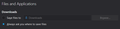firefox saving images in tfif only..not able to save images in jpg or any other file type.
I know this is a firefox issue because the issue doesnt exist when using microsoft edge browser.
All Replies (9)
First, I don't think, this is a Firefox problem.
If you change in the general Firefox Settings that Firefox always should ask where to save a file (screenshot added), then as soon as you want to download a image you will get a window of your explorer and here you can add the file extension to the name which you want to use. After that, it should be saving the image in jpg or png.
Hope it helped...
Modified
The option that you suggested simply designates where on my computer I want send a download ...It has no affect on what type of file is being downloaded.
Also....Yes...this is a Firefox issue....because the issue doesnt exist when a use another browse such as Internet Explorer and Microsoft edge.
They mean you can name the file, before you download it, .jpg or something alike to change its file type.
However if you're still having issues you can reset your downloading behavior by following the instructions under Resetting download actions for all content types in this link:
https://support.mozilla.org/en-US/kb/change-firefox-behavior-when-open-file
under
Give that a try.
Modified
No...there is no way to change the name of the file type before downloading it ....let me explain...I am on a site with photos...these photos were posted with the file type that they were created in....I click on the photo..drop down menu....click on "save image as"...screen comes shows the file type and a place where the name of the image is....I can then save it to location that I have already disignated. What is happening now after I click on "save image as"...screen comes up....name of photo shown...but the bar that shows the file type is blank...with no option to enter any thing in it.
Also...when I save it....and then look at it....it shows it to be a tiff file...and it can not be changed by any of the ways it normally can be changed.
This can be a problem with the Windows Registry.
You can inspect the MIME database key with the registry editor (regedit.exe) and do a search for that MIME type (file extension) via Ctrl+F. Be cautious with editing the registry as there is NO UNDO possible: all changes are applied immediately. You can export key(s) in the registry editor before making changes. You can check specific file extension keys (e.g. .jpg) in the registry with the registry editor.
- HKEY_CLASSES_ROOT\.xxx
You can check a possibly linked MIME type in the MIME Database registry key.
- HKEY_CLASSES_ROOT\MIME\Database\Content Type\
See also:
thanks for your reply....your resolution might solve the issue...but I am hesitant of going into the Registry...Previous attempts have ended with my need to do a restore....Without a simple fix....I will un-install firefox and re-install...and see if that resolves the issue.
You can at least check the registry for this specific MIME database key.
- HKEY_CLASSES_ROOT\MIME\Database\Content Type\image/jpeg
See the screenshot in this reply: