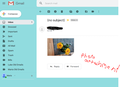can not open attachments from email using gmail through firefox
I can not open any attachments from my gmail account when using Firefox as my browser. If I open my emails in other browsers I can open the attachments no problem. This started about 3 days ago.
الحل المُختار
If you check the Downloads arrow on the toolbar, does it indicate any problem with downloads failing? There is a bug in Firefox 69.0.2, fixed in Firefox 69.0.3, that affects Windows 10 users: Unable to download files in Windows 10 when Parental Controls are on.
Read this answer in context 👍 0All Replies (6)
Are they attachments that you need to download? If so, are the downloads failing?
The attached is a snip of an email with a photo attachment emailed to me. Whether I click on it to open the attachement or click on the download button nothing happens with the attachment. It does not open or download. This is the case for any type of attachment (jpeg, xls, doc) that has been emailed to me. It does not necessarily need to be downloaded, but to view it enlarged then it does.
If I open my Gmail in another browser the attachments and downloads work fine. There was never a problem using FireFox up until this past Sunday October 6th.
I have cleared cookies and cache. I have uninstalled FireFox and reinstalled it.
الحل المُختار
If you check the Downloads arrow on the toolbar, does it indicate any problem with downloads failing? There is a bug in Firefox 69.0.2, fixed in Firefox 69.0.3, that affects Windows 10 users: Unable to download files in Windows 10 when Parental Controls are on.
Yes, this update did fix the problem.
I had to use Internet Explorer to download the update because any downloads I did would not load any content. See image....
All downloaded files were in the Download file with 0KB
Wow, that looks like it was very frustrating. Glad they got that fix done so quickly.