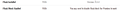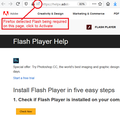Can't click log in on pandora (Flash Block?)
So when i go to click log in on pandora (desktop website) nothing happens. I ran a diagnostic and it said it detected a "Flash Block" (first time ever hearing about this) and Ive tried both turning flash off (pandora cant play without it apparently) and allowing everything from the Firefox options menu and its still saying its detecting a flash block.
الحل المُختار
That is a lot of unhappiness in your console.
These may point to an issue with storage features that are gated by cookie permissions as well as individual settings and also may work differently in private windows:
Sin Shadow Fox said
...
- Request to access cookies or storage on “<URL>” was blocked because of custom cookie permission. 21
- [00:53:11:0713] ERROR: client/domains/listener/sagas/workers/Authentication: authenticateListener(): api login failed with error: Auth Token is Expired - BIoAQudlyuKN9yoLfBpUArbksRZSwGj4yMCAbvntMzUVrSgF9yoVo/vw== bugsnag.js:2031:15
Is the cookie message for a Pandora domain, or is that one of the trackers? This article describes how to liberalize cookie settings to work with most sites if they have become too tight: Websites say cookies are blocked - Unblock them.
Sin Shadow Fox said
[HTTP/2.0 200 OK 308ms]
- POSThttps://www.facebook.com/tr/
(Is that call to Facebook at the end just a coincidence -- you're not trying to log in using your FB account? In that case, we would suggest making sure an add-on like Facebook Container is not blocking the login.)
Read this answer in context 👍 0All Replies (12)
You don't need Flash to get a sign-on error. I don't even get a plugin notification icon in the address bar on that page. The login problem could be an issue with an add-on, privacy setting, or something else. Please do try cor-el's suggestions.
But you apparently do need flash in order to use pandora and i just ran the pandora diagnostic again and its still saying i need to disable flash block for pandora to work
Sin Shadow Fox said
But you apparently do need flash in order to use pandora and i just ran the pandora diagnostic again and its still saying i need to disable flash block for pandora to work
Does Flash work for you on Adobe's test page:
https://helpx.adobe.com/flash-player.html

well i had to click allow and update my flash player but yes
Sin Shadow Fox said
well i had to click allow and update my flash player but yes
Okay. What have you tried to fix the broken Pandora login page so far?
If a site is generally known to work in Firefox, these are standard suggestions to try when it stops working normally:
Double-check content blockers: Firefox's Content Blocking feature and extensions that counter ads and tracking may break websites that embed third party content (meaning, from a secondary server).
(A) Do you see a shield icon toward the left end of the address bar, near the lock icon? More info on managing the Tracking Protection feature in this article: Content Blocking.
(B) Extensions such as Adblock Plus, Blur, Disconnect, Ghostery, NoScript, Privacy Badger, uBlock Origin or uMatrix should provide toolbar buttons to manage blocked content in a page. There may or may not be a number on the icon indicating the number of blocked items; you may need to click the button to see what's going on and test whether you need to make an exception for this site.
Cache and Cookies: When you have a problem with one particular site, a good "first thing to try" is clearing your Firefox cache and deleting your saved cookies for the site.
(1) Clear Firefox's Cache
See: How to clear the Firefox cache
If you have a large hard drive, this might take a few minutes.
(2) Remove the site's cookies (save any pending work first). While viewing a page on the site, click the lock icon at the left end of the address bar. After a moment, a "Clear Cookies and Site Data" button should appear at the bottom. Go ahead and click that.
In the dialog that opens, you will see one or more matches to the current address so you can remove the site's cookies individually without affecting other sites.
Then try reloading the page. Does that help?
Testing in Firefox's Safe Mode: In its Safe Mode, Firefox temporarily deactivates extensions, hardware acceleration, and some other advanced features to help you assess whether these are causing the problem.
If Firefox is not running: Hold down the Shift key when starting Firefox. (On Mac, hold down the option/alt key instead of the Shift key.)
If Firefox is running: You can restart Firefox in Safe Mode using either:
- "3-bar" menu button > "?" Help > Restart with Add-ons Disabled
- (menu bar) Help menu > Restart with Add-ons Disabled
and OK the restart.
Both scenarios: A small dialog should appear. Click "Start in Safe Mode" (not Refresh).
Any improvement?
Wow i was really expecting more from you jscher2000. An IT script response? Really? I really thought you were going to help me pinpoint the problem. Guess I'll have to wait several more months before some other qualified individual takes an interest in this.
Sin Shadow Fox said
Wow i was really expecting more from you jscher2000. An IT script response? Really? I really thought you were going to help me pinpoint the problem. Guess I'll have to wait several more months before some other qualified individual takes an interest in this.
Do you mean you did all that already? Okay, my next suggestion is to check for error messages in the Web Console. You can open the Web Console in the lower part of the tab using either:
- "3-bar" menu button > Web Developer > Web Console
- (menu bar) Tools > Web Developer > Web Console
- (Windows) Ctrl+Shift+k
Click the little trash can icon at upper left to flush existing messages, then reload the page in the upper part of the tab and watch for error or security messages in the console. For example, does Firefox indicate that anything is blocked from loading? Anything else that sounds like it could be relevant?
Then fill the form and click the Login button. Any new messages?
By the way, I just created a Pandora account and watched an ad and I'm streaming a song. So far, the Flash player plugin has not been required.
OH SWEET JESUS THERES NOTHING BUT ERRORS!!! [bugsnag] Loaded! bugsnag.js:3063:18 Request to access cookies or storage on “<URL>” was blocked because of custom cookie permission. 21 [00:53:10:0110] ERROR: client/domains/listener/sagas/workers/Authentication: authenticateListener(): api login failed with error: Invalid username and/or password bugsnag.js:2031:15 [00:53:10:0122] ERROR: client/mediator/autoLogin: Handlers for AUTHENTICATE_LISTENER threw 1 error(s): ApiError bugsnag.js:2031:15 Fq9w@https://www.pandora.com/web-client-assets/web-app.2545afead64629c4dd83.js:1:504523 s@https://www.pandora.com/web-client-assets/manifest.aa09e84647619e633904.js:1:526 i/0U@https://www.pandora.com/web-client-assets/web-app.2545afead64629c4dd83.js:1:932930 s@https://www.pandora.com/web-client-assets/manifest.aa09e84647619e633904.js:1:526 FNbJ@https://www.pandora.com/web-client-assets/web-app.2545afead64629c4dd83.js:1:301650 s@https://www.pandora.com/web-client-assets/manifest.aa09e84647619e633904.js:1:526 4@https://www.pandora.com/web-client-assets/web-app.2545afead64629c4dd83.js:1:83534 s@https://www.pandora.com/web-client-assets/manifest.aa09e84647619e633904.js:1:526 a@https://www.pandora.com/web-client-assets/manifest.aa09e84647619e633904.js:1:387 c@https://www.pandora.com/web-client-assets/manifest.aa09e84647619e633904.js:1:250 @https://www.pandora.com/web-client-assets/web-app.2545afead64629c4dd83.js:1:47 , bugsnag.js:2031:15 [00:53:11:0713] ERROR: client/domains/listener/sagas/workers/Authentication: authenticateListener(): api login failed with error: Auth Token is Expired - BIoAQudlyuKN9yoLfBpUArbksRZSwGj4yMCAbvntMzUVrSgF9yoVo/vw== bugsnag.js:2031:15 [00:53:11:0714] ERROR: client/sagas: z bugsnag.js:2031:15 Object { name: "ApiError", config: {…}, headers: {…}, status: 401, statusText: "Unauthorized", errorType: "INVALID_REQUEST", errorMessage: "Auth Token is Expired - BIoAQudlyuKN9yoLfBpUArbksRZSwGj4yMCAbvntMzUVrSgF9yoVo/vw==", errorCode: 1001, errorTimeStamp: 1575615191559, errorData: null, … } bugsnag.js:2031:15 Object { name: "ApiError", config: {…}, headers: {…}, status: 401, statusText: "Unauthorized", errorType: "INVALID_REQUEST", errorMessage: "Auth Token is Expired - BIoAQudlyuKN9yoLfBpUArbksRZSwGj4yMCAbvntMzUVrSgF9yoVo/vw==", errorCode: 1001, errorTimeStamp: 1575615190086, errorData: null, … } bugsnag.js:2031:15 The above error occurred in task wt bugsnag.js:2031:15 Object { name: "ApiError", config: {…}, headers: {…}, status: 401, statusText: "Unauthorized", errorType: "INVALID_REQUEST", errorMessage: "Auth Token is Expired - BIoAQudlyuKN9yoLfBpUArbksRZSwGj4yMCAbvntMzUVrSgF9yoVo/vw==", errorCode: 1001, errorTimeStamp: 1575615189930, errorData: null, … } bugsnag.js:2031:15 The above error occurred in task iterator bugsnag.js:2031:15 Object { name: "ApiError", config: {…}, headers: {…}, status: 401, statusText: "Unauthorized", errorType: "INVALID_REQUEST", errorMessage: "Auth Token is Expired - BIoAQudlyuKN9yoLfBpUArbksRZSwGj4yMCAbvntMzUVrSgF9yoVo/vw==", errorCode: 1001, errorTimeStamp: 1575615189938, errorData: null, … } bugsnag.js:2031:15 The above error occurred in task wt bugsnag.js:2031:15 Object { name: "ApiError", config: {…}, headers: {…}, status: 401, statusText: "Unauthorized", errorType: "INVALID_REQUEST", errorMessage: "Auth Token is Expired - BIoAQudlyuKN9yoLfBpUArbksRZSwGj4yMCAbvntMzUVrSgF9yoVo/vw==", errorCode: 1001, errorTimeStamp: 1575615189981, errorData: null, … } bugsnag.js:2031:15 The above error occurred in task iterator bugsnag.js:2031:15 [00:53:13:0361] ERROR: client/mediator/login: login(): unable to login user bugsnag.js:2031:15 Object { name: "TaskManagerError", message: "Handlers for AUTHENTICATE_LISTENER threw 1 error(s): AbortError: A request was aborted, for example through a call to IDBTransaction.abort.", errors: (1) […], getFirstErrorOfType: getFirstErrorOfType(), some: some() , stack: "Fq9w@https://www.pandora.com/web-client-assets/web-app.2545afead64629c4dd83.js:1:504523\ns@https://www.pandora.com/web-client-assets/manifest.aa09e84647619e633904.js:1:526\ni/0U@https://www.pandora.com/web-client-assets/web-app.2545afead64629c4dd83.js:1:932930\ns@https://www.pandora.com/web-client-assets/manifest.aa09e84647619e633904.js:1:526\nFNbJ@https://www.pandora.com/web-client-assets/web-app.2545afead64629c4dd83.js:1:301650\ns@https://www.pandora.com/web-client-assets/manifest.aa09e84647619e633904.js:1:526\n4@https://www.pandora.com/web-client-assets/web-app.2545afead64629c4dd83.js:1:83534\ns@https://www.pandora.com/web-client-assets/manifest.aa09e84647619e633904.js:1:526\na@https://www.pandora.com/web-client-assets/manifest.aa09e84647619e633904.js:1:387\nc@https://www.pandora.com/web-client-assets/manifest.aa09e84647619e633904.js:1:250\n@https://www.pandora.com/web-client-assets/web-app.2545afead64629c4dd83.js:1:47\n" } bugsnag.js:2031:15 [bugsnag] Report not sent due to beforeSend callback bugsnag.js:1414:22 TypeError: ServiceWorker script at https://www.pandora.com/web-version/1.94.0/serviceWorker-legacy.js for scope https://www.pandora.com/ encountered an error during installation. GEThttps://ml314.com/imsync.ashx?pi=5978151347260795972&data=eyJwaCI6MCwid2giOjAsInRicyI6MCwiZHQiOjE0LCJwaWQiOiIxNTc1NjE1MTkxNzc2X3R2YTNlbDlkaSJ9 [HTTP/1.1 200 OK 57ms]
The script from “https://ml314.com/imsync.ashx?pi=5978151347260795972&data=ey…cyI6MCwiZHQiOjE0LCJwaWQiOiIxNTc1NjE1MTkxNzc2X3R2YTNlbDlkaSJ9” was loaded even though its MIME type (“text/html”) is not a valid JavaScript MIME type. proxy.3d2100fd7107262ecb55ce6847f01fa5.htm
OK i think I've isolated the info pertaining to the failed login. [02:53:14:0409] ERROR: client/mediator/login: login(): unable to login user bugsnag.js:2031:15 Object { name: "TaskManagerError", message: "Handlers for AUTHENTICATE_LISTENER threw 1 error(s): AbortError: A request was aborted, for example through a call to IDBTransaction.abort.", errors: (1) […], getFirstErrorOfType: getFirstErrorOfType(), some: some() , stack: "Fq9w@https://www.pandora.com/web-client-assets/web-app.2545afead64629c4dd83.js:1:504523\ns@https://www.pandora.com/web-client-assets/manifest.aa09e84647619e633904.js:1:526\ni/0U@https://www.pandora.com/web-client-assets/web-app.2545afead64629c4dd83.js:1:932930\ns@https://www.pandora.com/web-client-assets/manifest.aa09e84647619e633904.js:1:526\nFNbJ@https://www.pandora.com/web-client-assets/web-app.2545afead64629c4dd83.js:1:301650\ns@https://www.pandora.com/web-client-assets/manifest.aa09e84647619e633904.js:1:526\n4@https://www.pandora.com/web-client-assets/web-app.2545afead64629c4dd83.js:1:83534\ns@https://www.pandora.com/web-client-assets/manifest.aa09e84647619e633904.js:1:526\na@https://www.pandora.com/web-client-assets/manifest.aa09e84647619e633904.js:1:387\nc@https://www.pandora.com/web-client-assets/manifest.aa09e84647619e633904.js:1:250\n@https://www.pandora.com/web-client-assets/web-app.2545afead64629c4dd83.js:1:47\n" } bugsnag.js:2031:15 POSThttps://www.facebook.com/tr/ [HTTP/2.0 200 OK 308ms]
الحل المُختار
That is a lot of unhappiness in your console.
These may point to an issue with storage features that are gated by cookie permissions as well as individual settings and also may work differently in private windows:
Sin Shadow Fox said
...
- Request to access cookies or storage on “<URL>” was blocked because of custom cookie permission. 21
- [00:53:11:0713] ERROR: client/domains/listener/sagas/workers/Authentication: authenticateListener(): api login failed with error: Auth Token is Expired - BIoAQudlyuKN9yoLfBpUArbksRZSwGj4yMCAbvntMzUVrSgF9yoVo/vw== bugsnag.js:2031:15
Is the cookie message for a Pandora domain, or is that one of the trackers? This article describes how to liberalize cookie settings to work with most sites if they have become too tight: Websites say cookies are blocked - Unblock them.
Sin Shadow Fox said
[HTTP/2.0 200 OK 308ms]
- POSThttps://www.facebook.com/tr/
(Is that call to Facebook at the end just a coincidence -- you're not trying to log in using your FB account? In that case, we would suggest making sure an add-on like Facebook Container is not blocking the login.)
jscher2000 I could fucking kiss you! IT WORKED! It was the "forget this site" thing that did it.
Modified