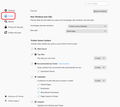Why is this so.........ing useless?
There has just been a Firefox update. Do the people behind it intentionally set out to annoy users? Is it deliberate policy to wind us up, put us in a bad mood?
Because it is REALLY annoying when something changes for no good reason.
For a long time now, after opening a new tab, I would get 2 rows of 3 "top sites". 2 rows of 3. Now, after the update, seems I have to have rows of 2 or 4. Why? Small point, I grant you, but it just highlights pointless change.
I then spent 10 mins trying to reset the page to how it was. You end up going through page after stupid page and NONE help. There is a box on one that specifically mentions changing the number of rows etc, but when you click on the link, when the page opens it isn't even mentioned.
Honestly, I use Firefox by default. ALL browsers suck and Firefox is simply the best of the worst.
USELESS.
All Replies (10)
You have options for that: about:preferences#home I don't know exactly what is your problem.
Check your zoom controls.
<Control> (Mac=<Command>) + (plus) enlarge - (minus) reduce 0 (zero) restore
The people who answer questions here, for the most part, are other Firefox users volunteering their time (like me), not Mozilla employees or Firefox developers.
If you want to leave feedback for Firefox developers, you can go to the Firefox Help menu and select Submit Feedback... or use this link. Your feedback gets collected by a team of people who read it and gather data about the most common issues.
Modified
Thanks for your reply but I don't know how I can put it any simpler.
I click to open a new tab and the "top sites" page opens. With me so far?
Now, before this recent update, MY top sites were displayed in 2 rows, with 3 sites in each row. Still with me?
Now they are arranged as THREE rows with TWO in each.
If I click on OPTIONS on the Top sites page, yes, I can now see the "option" to change how many rows there are. HOWEVER, that doesn't solve the problem, (which I am just starting to figure out.)
If I select "TWO" rows, I end up with SIX rows of TWO.
The problem, I believe, is one of magnification. If I alter the magnification of the page it can change how the rows are displayed.
The trouble is, I can't seem to select a magnification of 160%. It jumps between 170% and 150%.
I'm assuming that before the update I had, somehow, selected 160%, which I would have done so because I found it to suit me the best. So this is actually about more than how many stupid rows of "top sites" I get offered, it is about fine tuning the magnification level for best comfort.
How do I select a magnification level of 160%?
Hi Fred. Yes, please see my post above.
LG.
And how come come some of the sites that appear in "top site" are IMPOSSIBLE to remove? You click "dismiss" and they reappear. You click "remove from history" and the damn thing STILL refuse to die.
ANNOYING!!!!!!!!!!!!!!!!!!!!
Ihatenewfirefox said
For a long time now, after opening a new tab, I would get 2 rows of 3 "top sites". 2 rows of 3. Now, after the update, seems I have to have rows of 2 or 4. Why?
Did you setup FF for your 'Home Content' in the Options area?
(Menu > Options or Tools > Options)
~Pj
Modified
Hi and many thanks for your reply. Yes, it is set up for Home Content.
I'm pretty sure now that it is the magnification issue I mentioned in my previous post. I can't seem to be able to fine tune the magnification to where I had it before the last update, and no one has been able to advise me how to.
Cheers,
LG.
Hello LG,
If you want to set your zoom level to 160%, maybe you'd like to try one of the extensions that are mentioned in this article :
https://support.mozilla.org/en-US/kb/font-size-and-zoom-increase-size-of-web-pages
Like :
https://addons.mozilla.org/en-US/firefox/addon/zoom-page-we/
and :
https://addons.mozilla.org/en-US/firefox/addon/fixed-zoom/
I hope that will work for you ......
Another thing you could do to set the zoom level to 160 % :
Type in the address bar about:config and press Enter (promise to be careful, if asked)
Type in the search bar zoom
and look for the preference toolkit.zoomManager.zoomValues
You will see a string value where you can add 1.6 between the values "1.5" and "1.7"
jscher2000's post in this thread will explain how to do that :
https://support.mozilla.org/en-US/questions/1243497
Then close and restart Firefox.
Hi and thanks again. Tried the 1st two add ons. The first one didn't appear to do anything so removed that.
The 2nd one did allow me to select 160% but alas, that didn't, as expected, solve the original problem. the page of top sites just changes between 2 per row and 4 per row. Plus, I went back to my mail box and discovered that IT'S magnification had been changed also. Removed that add on too.
And then I looked at the second solution and I'm afraid my eyes just glazed over.
I have to come back to the original question, which was why, WHY do these companies feel the need to keep changing how things look and work?
They all do it. Those .........s at Hotmail keep swopping me onto a new Outlook mail box. OK, you can get used to the new look but it simply doesn't work. Sometimes it can take up to 10 attempts to simply send an email.
All of these companies must simply be paying people, (probably far too much money,) to constantly keep coming up with ideas that no user has asked for.
It is so annoying.
But thanks for your time anyway,
LG.