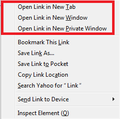Tabs jump to new windows
Hello, after some last update my current tabs jump and become new separate windows and that freaks me out. How to turn it off?! Thank you for answers.
All Replies (8)
Vatnik said
Hello, after some last update my current tabs jump and become new separate windows and that freaks me out. How to turn it off?! Thank you for answers.
Go to Options to set new Links Opens as Tabs (instead of Windows):
(You can also Right-Click on a link and choose to open the link in a New Tab or New Window.)
~Pj
Pj said (You can also Right-Click on a link and choose to open the link in a New Tab or New Window.)
~Pj </blockquote> That doesn't affect jumping tabs from one window to another
You might be accidentally activating the "Move Tab -> New Window" feature.
Current Firefox versions have a feature called tear-off tabs. You can detach a tab from the current window and open it in a new window by dragging a tab slightly down in the browser window. There is also a "Move Tab(s)" sub menu in the Tab bar context menu that works with multiple tabs selected. You can drag that tab back to the tab bar in the original window to undo this detaching if this happened by accident.
cor-el said
You might be accidentally activating the "Move Tab -> New Window" feature. Current Firefox versions have a feature called tear-off tabs. You can detach a tab from the current window and open it in a new window by dragging a tab slightly down in the browser window. There is also a "Move Tab(s)" sub menu in the Tab bar context menu that works with multiple tabs selected. You can drag that tab back to the tab bar in the original window to undo this detaching if this happened by accident.
That's right! I'm always moving those windows back. And the main question is how to turn this useless shit off...
There are some extensions that can move the window back to undo this tear off although they can't prevent (disable) this feature.
- Disable Tab Detach https://addons.mozilla.org/firefox/addon/disable-tab-detach/
- Disable Tab Detach 2 https://addons.mozilla.org/firefox/addon/disable-tab-detach-2/
Vatnik, has anyone offered a solution to this problem? I too suffer from this ailment. I barely click on a tab, to switch to it, and poof... new window.
To everyone offering answers that don't pertain to the actual problem... Hi, I'm Earth, have we met? Your suggestions remind me of the guy who says to his doc, "It hurts when I do this".
Mozilla tech support, where are your comments on this. This is happening multiple times per day. I'm just about out of here. Chrome is starting to look like a better option. Whatever is making this happen needs to stop. The crazy part is, if I try to grab the tab to make it happen on purpose, I can't, but by accident it happens all of the time.
Sadly no, Mozilla devs and support don't give a shit about their user base and that's why they're losing their market share every day... I'm using Brave browser now, it's non commercial fork of Chrome without those shitty ads and spyware from Google litsigns said
Vatnik, has anyone offered a solution to this problem? I too suffer from this ailment. I barely click on a tab, to switch to it, and poof... new window.
Thanks. I'll check out Brave. Haven't heard of it.