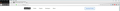Black rectangle on width over 1920 pixels
Hello there! I got a new high-res monitor, and now my browser is acting strange. If I make the browser window over 1920 pixels, a strange black rectangle appears on the left upper side. I am attaching three screenshots - as I widen the browser window, the rectangle widens as well. The clear area is exactly 1920 pixels wide. Any ideas?
الحل المُختار
Hello golosrazuma,
Could it be that you have this extension installed (and maybe even forgot about it ) :
https://addons.mozilla.org/en-US/firefox/addon/simple-stylish/ ?
That was the culprit in this thread :
https://support.mozilla.org/en-US/questions/1198107
Could also be some other theme (if you have any installed) ....
Read this answer in context 👍 1All Replies (3)
الحل المُختار
Hello golosrazuma,
Could it be that you have this extension installed (and maybe even forgot about it ) :
https://addons.mozilla.org/en-US/firefox/addon/simple-stylish/ ?
That was the culprit in this thread :
https://support.mozilla.org/en-US/questions/1198107
Could also be some other theme (if you have any installed) ....
Modified
McCoy, thanks for the hint, it was indeed a theme, but not the one mentioned in your message. Anyway, disabling the theme fixed it all. Thanks again :)
I'm glad you found the culprit and got rid of that nuisance - well done !