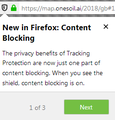Turn off Content Blocking notification
The Content Blocker notification in FF63.0.1 is very distracting. Can it be turned off?
الحل المُختار
If you click the link to open the onboarding page(s) then Firefox should set this pref on the about:config page to MAX_INTROS (20) to prevent this notification from showing again.
- browser.contentblocking.introCount = 20
If you keep seeing this notification then check for issues with the prefs.
Read this answer in context 👍 1All Replies (3)
الحل المُختار
If you click the link to open the onboarding page(s) then Firefox should set this pref on the about:config page to MAX_INTROS (20) to prevent this notification from showing again.
- browser.contentblocking.introCount = 20
If you keep seeing this notification then check for issues with the prefs.
There are other things that need attention.
The System Details list shows that you have an outdated Flash plugin, current is 31.0.0.122 (31.0 r0).
- Shockwave Flash 28.0 r0
You can find the installation path of a plugin on the about:plugins page.
You can download the latest NPAPI Flash plugin for Firefox on this page.
Make sure to remove checkmarks for including unwanted additional software.
Hi Oscar71, some of those "feature tour" panels will keep showing until you click through them once and then Firefox hides them. You might try clicking the green button a couple times to see whether it works on this one.