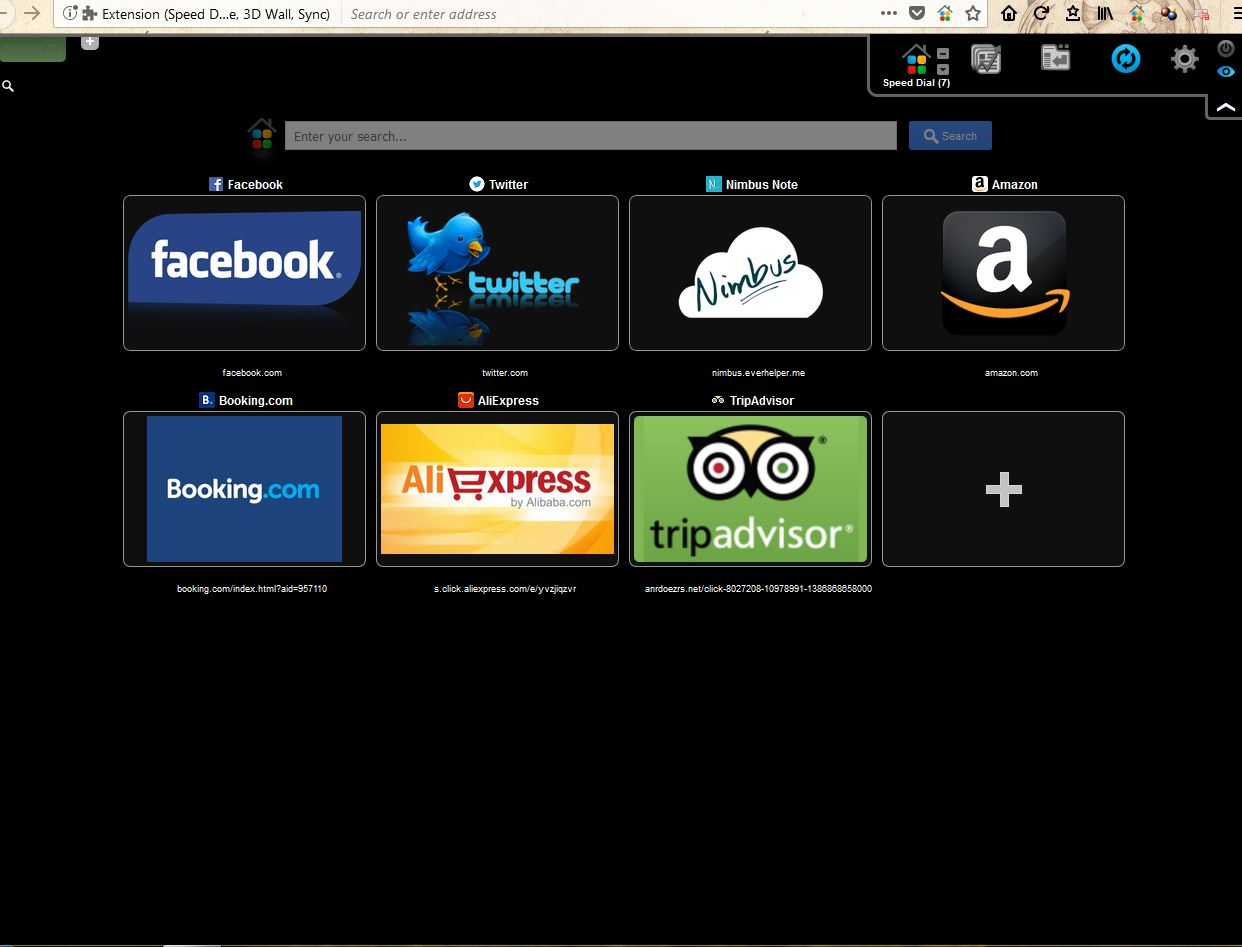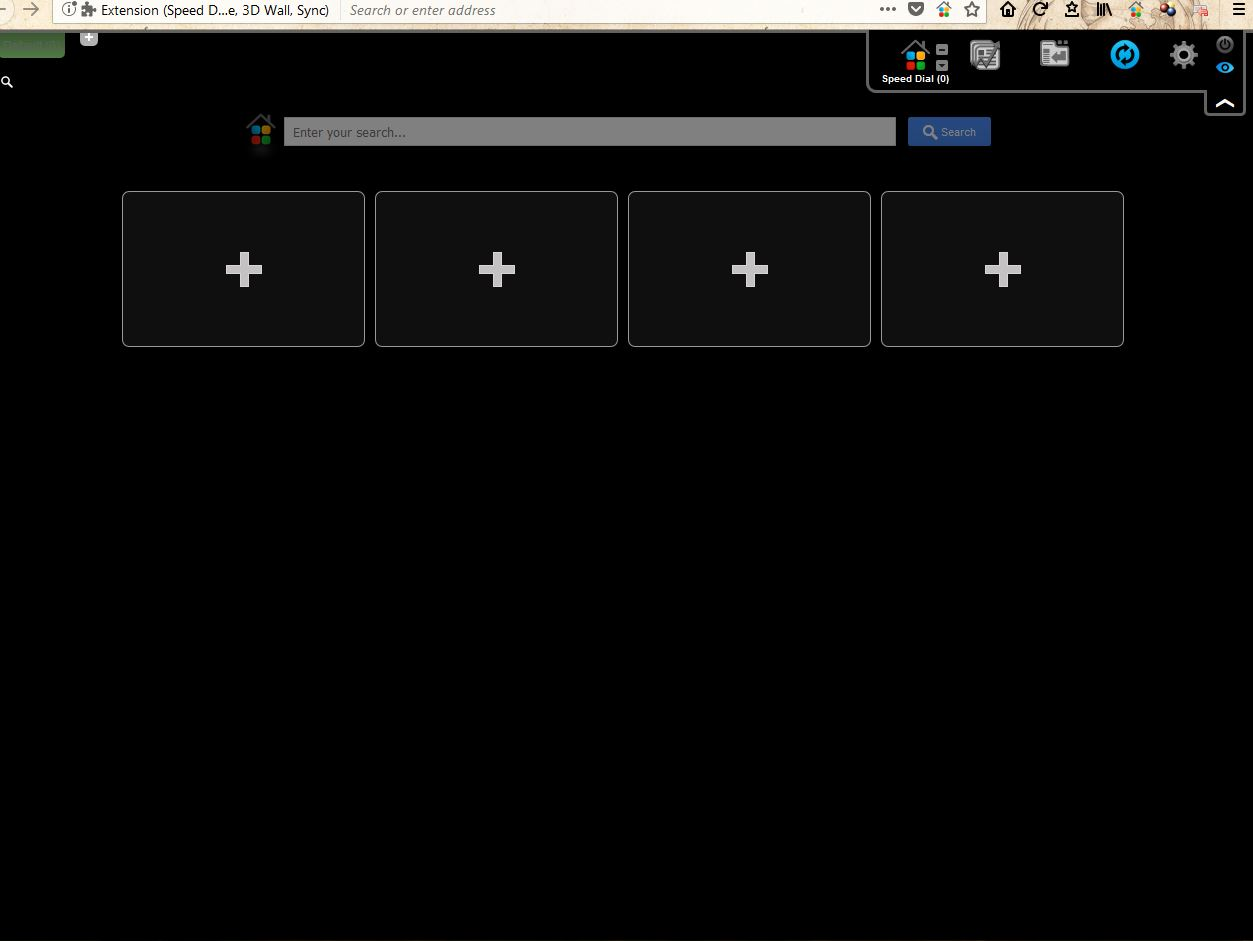FVD Speed Dial: all my dials just disappeared. How can I get them back?
I've had lots of speed-dials organized in groups with FVD Speed Dial extension. A couple of days ago all the groups with all my speed dials were just gone after restarting the browser. Completely out of the blue. It was a mundane restart. The speed dial page started looking like I'd just installed the extension for the first time (attached you will find a screenshot#1). I googled and found that about 3 month ago there were some issues regarding extensions compatibility while Firefox updated to 57. Lots of users reported the same problem with their FVD Speed Dial extension back then. However, for me everything was fine until recently. My dials disappeared in Firefox had already been updated to 58.0.2 (64 bit). The day it happened, according to the update history, last update took place 9 Feb 2018. Moreover, for sure, I restarted the browser a number of times since then, everything was fine. I emailed FVD Speed Dials developers, they advised me to try the following: 1). Update the extension to the latest version: 62.8.5 or higher. 2). If does not help do option #1 from here https://everhelper.me/help1.php I did the first, though I had already their highest version installed. Nothing changed. I did the second, my speed dial page started looking a bit different (screenshot#2), though all my dials were still missing. Since then I’ve tried to contact FVD Speed Dial extension developers again, got no answer. So I decided to ask for help here. I hope, perhaps there is still something could be done to get my dials back. I’ve got a backup file though it is about 3 month old - many changes have been made since then, and I'd be very happy to have my dials back as they were recently. I’ve found there is a folder named ‘extensions’ in …\Firefox\Profiles\aciglaeb.default. Among other things, it contains a file named pavel.sherbakov@gmail.com.xpi (screenshot #3). I googled the person named Pavel Sherbakov has something to do with FVD Speed Dial developers, so I guess this file has something to do with FVD Speed Dial extension. The file is quite big, so perhaps my dials could somehow be restored out of it? Thank you in advance. I’d appreciate your help.
P.S. I've tried to attach 3 screenshots here - 50-100 KB each one. For some reason the upload just gets stuck, so I'll try to add them in a reply.
All Replies (4)
Feb28 said
P.S. I've tried to attach 3 screenshots here - 50-100 KB each one. For some reason the upload just gets stuck, so I'll try to add them in a reply.
I guess I had to confirm my email address first, since I've just created an account here. Anyway, here are the screenshots.
Modified
Extension data is most commonly stored in one of these two places:
[profile]\browser-extension-data
Folder names match the extension IDs, and contain a file called storage.js, which is a JSON-format data file. Some extensions only used this as a transition file between a legacy extension and their newer version, so it may not contain the latest data.
[profile]\storage\default
Folder names starting with moz-extension+++ are your extensions, but in order to find the randomized ID used in the folder name, you need to find a page the extension displays in the browser, such as its settings page. The data in this folder is usually an IndexDB database, which is gibberish to me, unfortunately.
If these have updated to be blank, you may need to consider a backup. Windows collects a few copies in restore points when it updates, but I'm not sure of the safest way to restore them. You might copy them out to a neutral location and then consult the developer.
Right-click storage.js or one of the database files and click Properties.
Click the Previous Versions tab and wait 15 seconds or so while Windows checks recent restore points for shadow copies of the file. If any seem promising, use the Copy button to save them to some neutral location.
Hope this helps.
jscher2000 said
Extension data is most commonly stored in one of these two places: [profile]\browser-extension-data Folder names match the extension IDs, and contain a file called storage.js, which is a JSON-format data file. Some extensions only used this as a transition file between a legacy extension and their newer version, so it may not contain the latest data. [profile]\storage\default Folder names starting with moz-extension+++ are your extensions, but in order to find the randomized ID used in the folder name, you need to find a page the extension displays in the browser, such as its settings page. The data in this folder is usually an IndexDB database, which is gibberish to me, unfortunately.
Thank you for the reply. I've found some +++ folders in [profile]\storage\default. I guess I even identified the folder of this very extension by the extension ID. However, I can't seem to find storage.js in any of them (also tried with 'show hidden files, folders and drives' enabled). -- So pity an ordinary user like me does not feel benefited by the improvements, only gets troubles...:(
Modified
Hi Feb28, the moz-extension+++ folders contains a variety of other files I don't know how to open, not storage.js (that's only in the other folder and only if the extension uses it).
Hopefully the extension's author will come through for you with some additional information.