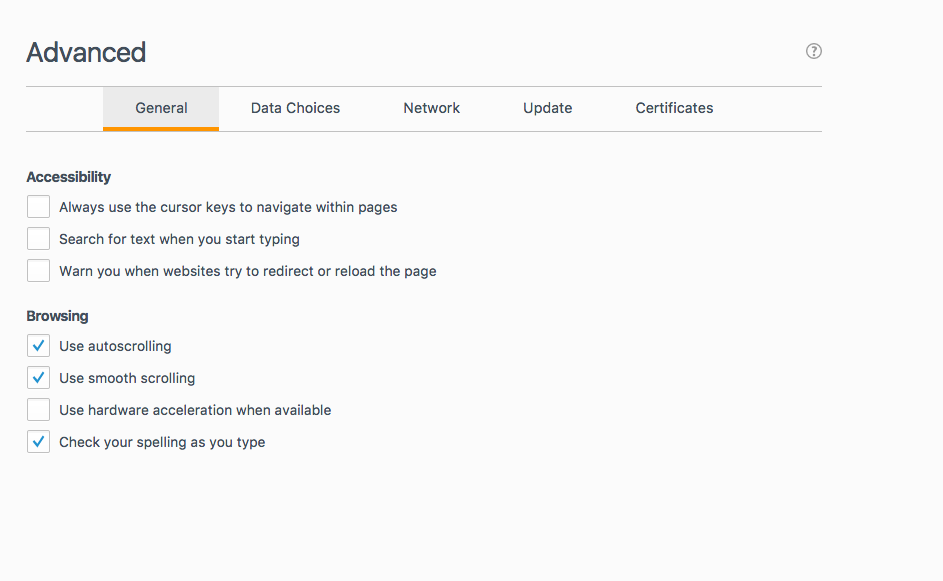Firefox continues to crash after trying safe mode and performing a Refresh.
Every time I open Firefox it crashes after about 2-5 minutes. It does not matter if I am browsing or it is sitting Idle. I have performed a re-installation, refresh and restarted in Safe Mode. None of them seem to have an impact on the crash. Also, just this morning I realized that every time I try to enter the Add-On panel it crashes.
Thoughts?
All Replies (19)
What's your computer system and Firefox version?
Some problems occur when your Internet security program was set to trust the previous version of Firefox, but no longer recognizes your updated version as trusted. Now how to fix the problem: To allow Firefox to connect to the Internet again;
- Make sure your Internet security software is up-to-date (i.e. you are running the latest version).
- Remove Firefox from your program's list of trusted or recognized programs. For detailed instructions, see
Configure firewalls so that Firefox can access the Internet. {web link}
If you can't get Firefox to open, you will have to do this the hard way.
https://support.mozilla.org/en-US/kb/mozillacrashreporter Open the file browser / explorer on your computer. Note: You may have to enable Show Hidden Folders / Files. Enter this in the address bar;
Windows: %APPDATA%\Mozilla\Firefox\Crash Reports\submitted Win 7/Vista: C:\Users\<username>\AppData\Roaming\Mozilla\Firefox\Crash Reports\submitted Win XP/2000: C:\Documents and Settings\<username>\Application Data\Mozilla\Firefox\Crash Reports\submitted
Mac OS: /Users/<username>/Library/Application Support/Firefox/Crash Reports/submitted Linux: /home/<username>/.mozilla/firefox/Crash Reports/submitted
Copy the most resent 5-7 File Names in the folder. Post the information in the reply box.
Here are the most recent crash report file names. Let me know if this helps.
bp-dca8e6cd-e509-4c9c-932d-4f8460170627.txt bp-5f68db7b-2abc-4779-996c-58f1b1170627.txt bp-9a96aa43-b258-48af-b45b-eeaf41170626.txt bp-9ede4f60-755a-4e69-b7cc-3c7411170626.txt bp-35538378-1e07-4b11-aa77-8b3d60170626.txt bp-c1faaedb-9187-47e3-b300-d937c1170501.txt bp-fa17d6b4-7099-4d5d-b5b6-c93c31170428.txt
In regard to computer I am on a it is a MacBook Pro running macOS Sierra 10.12.4.
Firefox was recently downloaded and it is on Version 54.0 (64-bit)
Product Firefox Release Channel release Version 54.0 Build ID 20170608105825 OS OS X 10.12 OS Version 10.12.4 16E195
Note that ver 54 has been giving some users problems.
All the crash reports show; Signature: _os_trace_image_was_unloaded
I called for more help.
FredMcD said
Product Firefox Release Channel release Version 54.0 Build ID 20170608105825 OS OS X 10.12 OS Version 10.12.4 16E195 Note that ver 54 has been giving some users problems. All the crash reports show; Signature: _os_trace_image_was_unloaded
I called for more help.
Did you hear anything in regard to the firefox problem that I am having?
Did you try Firefox Safe Mode and possibly disable hardware acceleration in Firefox?
- Options/Preferences -> Advanced -> General -> Browsing: "Use hardware acceleration when available"
You need to close and restart Firefox after toggling this setting.
Does this also happen with only one monitor connected (sounds you have two)?
I actually toggled that setting originally due to seeing it as a possible solution in a forum and that has not solved and/or changed the status.
Any other thoughts?
-Christian
cor-el said
Did you try Firefox Safe Mode and possibly disable hardware acceleration in Firefox?You need to close and restart Firefox after toggling this setting.
- Options/Preferences -> Advanced -> General -> Browsing: "Use hardware acceleration when available"
Does this also happen with only one monitor connected (sounds you have two)?
Modified
Did you try to connect one monitor?
Are you playing any media file (MP4) when the crashes happen?
Try to set this pref to false on the about:config page:
- media.apple.mp4.enabled = false
You can open the about:config page via the location/address bar. You can accept the warning and click "I'll be careful" to continue.
cor-el said
Did you try to connect one monitor?
Are you playing any media file (MP4) when the crashes happen?
Try to set this pref to false on the about:config page:
- media.apple.mp4.enabled = false
You can open the about:config page via the location/address bar. You can accept the warning and click "I'll be careful" to continue.
I just tried this and restarted it and I do not even get past the "Mozilla/Google" Home page. It takes about 20-30 seconds to crash.
Please post the new crash reports.
Understood! Thank you both for you continued help. I have the posted the latest crash report file names below.
bp-8270e5ef-d1ed-4072-a1ff-866fe1170714.txt bp-84a70361-939a-4c93-a058-b40580170713.txt bp-f82731c5-811f-4859-be7e-b7bfc1170713.txt bp-46a998c3-3359-4eb2-aa55-f6ef61170713.txt bp-f05df064-8333-4562-a6b7-e38700170713.txt bp-e0c0793a-20a9-4178-a7c5-595601170712.txt
Blackcape said
Understood! Thank you both for you continued help. I have the posted the latest crash report file names below. bp-8270e5ef-d1ed-4072-a1ff-866fe1170714.txt bp-84a70361-939a-4c93-a058-b40580170713.txt bp-f82731c5-811f-4859-be7e-b7bfc1170713.txt bp-46a998c3-3359-4eb2-aa55-f6ef61170713.txt bp-f05df064-8333-4562-a6b7-e38700170713.txt bp-e0c0793a-20a9-4178-a7c5-595601170712.txt
Hey guys! Any update to the above crash reports?
Thanks, Christian
$0.02: when searching for "_os_trace_image_was_unloaded", a corresponding factor appears to be this is plugin related in several applications, which may explain why Firefox crashes when entering the Add-ons panel.
I’d suggest to entirely remove any plugin on your OS that can hook into the browser (temporarily), not limited to Flash. Entering about:plugins into the location bar may give insights as to what plugin is related.
Keep in mind that starting in Safe Mode does not guarantee these plugins to be disabled, unscanned etc.
@Tonnes
That is a great idea as I have installed a few items/themes/add-ons that might have caused an issue. The problem now is how do I remove/uninstall them? Every time I try to select the Add-On tab and or learn more about plugins it crashes the tab and eventually crashes Firefox. Thoughts?
I moved as many plugins as I could from the finder window, but am still having issues there as well.
Well, I was refering to system-wide plugins that are probably installed and (more important) can be uninstalled outside the browser, such as Flash. Other than Flash - and the widevinecdm and gmpopenh264 plugin included in Firefox - you don’t seem to have any other plugins installed.
Can you try uninstalling it, perhaps using the instructions/uninstaller on this page? Note that your version is outdated anyway - 26.0.0.151 is the current version at this point. I would be curious to see if the crashes persist after uninstalling Flash, and if they return after installing its latest version.
Rather than opening the Add-ons Manager tab in Firefox, are you able to open about:plugins?
Understood. I just uninstalled Flash and it is still crashing when I try to open the Add-ons page and/or browse past the splash screen. Is there something else I could try... I did confirm that it is no longer installed via the about:plugins page. See image attached below for further confirmation.
Thanks again for all your help!
It is related to the HTML5 media player:
- mozilla::MP4Decoder:
- mozilla::FFmpegRuntimeLinker::Init()
Does if has effect if you set this pref to false on the about:config page as a test?
- media.apple.mp4.enabled = false
You can open the about:config page via the location/address bar. You can accept the warning and click "I'll be careful" to continue.
I cor-el said
It is related to the HTML5 media player:Does if has effect if you set this pref to false on the about:config page as a test?
- mozilla::MP4Decoder:
- mozilla::FFmpegRuntimeLinker::Init()
You can open the about:config page via the location/address bar. You can accept the warning and click "I'll be careful" to continue.
- media.apple.mp4.enabled = false
I just tested this preference and it still seems to be crashing the same way. If I leave the browser open on any page for about 2-3 minutes it will crash the application. If I browse a bit during that 2-3 minute window it will repeatedly crash the tab I am on. This is super weird stuff....