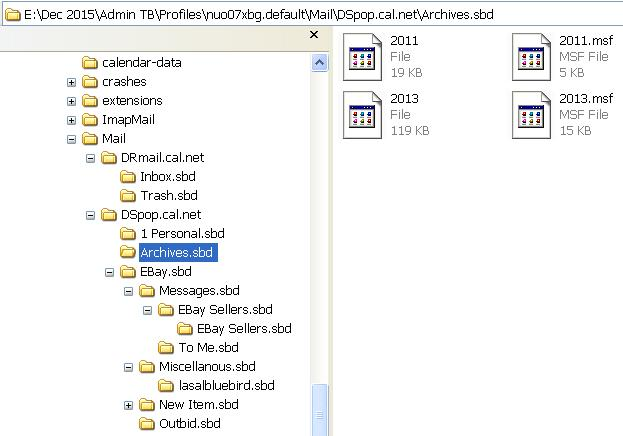why can't I just drag my mail folders from one drive to another
I've been trying to merge two sets of email. Both are from the same account abc@123.456. When I had to update my HD the old emails were stuck on a backup drive. I have tried to use ImportExportTools but I'm not getting the outcome I want. If I can drag the folders into my new profile and they show up as sub folders I can move the mail by hand. I'll rename the folders so they wont clash. I may be using ImportExportTools wrong. The instructions i was sent to leave much to be desired.
All Replies (5)
You could do this at the operating system level; close Thunderbird, open your old and new profiles in your file manager and drag and drop away.
The bottom line is that the folder pane was not designed to accept drag and drop from external applications. In general, the probability of what is being dragged and dropped in being a valid email file/folder system is almost zero. I don't think there is any way that the accepting Thunderbird could "know" for sure where the material came from.
That doesn't entirely answer my question. I just realized that I didn't do a very good job asking the question. I was thinking file manager, but I should have said so. I wouldn't have the courage to drag the files across the desktop even if you said I could or I knew how. I have included an image. Notice that there several sub directories. I'm going to rename DRmail.cal.net and DSpop.cal.net and drag them into my current profile in an appropriate place or am I dragging the sbd folders? My guess is the renamed DRmail and DSpop folders. My next question is; when TB reawakens will it seamlessly use the .msf and .dat files or do I need to tweak them? Next, why is this not the better solution? ImportExportTools by comparison is like calculating the return path of a space ship to adding one plus one. One last thing. In FF sessionmanager got corrupted and I was told to delete or rename sessionstore-backups. I did and rebooted FF. I wound up with just the single new tab, the reason for the problem in the first place. I had to undo my rename and reboot. But now I still have tab corruption. Any hints? Thanks
Don't worry about .msf files; you don't need them. They will be rebuilt, and anyway, the old ones may hold data that is not useful in their new context. You do need the files with no extension, e.g. "Inbox", and all the .sbd folders.
Where are you seeing dat files? Two that come to mind are filter rule sets, msgFilterRules.dat, which probably won't work because the new folder systems are unlikely to be identical to the old, and the other is popstate.dat files which are now probably irrelevant.
The accounts where these messages came from; were they POP, or IMAP?
A tip; create a subfolder in Thunderbird as a home for your imported data. Then in your file manager, locate the sbd folder that represents the new subfolder and copy your data from the old profile into that. That way, you have allowed Thunderbird to create the links necessary to connect the imported data into its data structure. Imported sbd folders tend to remain orphans, since Thunderbird doesn't know who their parents are. But your new subfolder is a perfect foster parent.
The accounts where these messages came from; were they POP, or IMAP?
Good question. In my new profile I have Pop.cal.net and pop.cal.net-1 in the old profile it's pop.cal.net and mail.cal.net leading me to believe that I may have inadvertently set one up as IMAP. They should have both been POP.
Where are you seeing dat files?
On a closer look it would appear that I was seeing things!
Thanks, I'm going to follow your hint. If I don't create a disaster we can call this one.