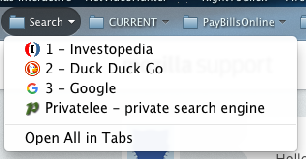Where is the option, "Bookmark This Page" in bookmark folders in the bookmarks toolbar?
I used to have two menu items in every bookmark folder for bookmarks in the bookmarks toolbar. The one on top was "Bookmark this page" and the one on the bottom was/is "Open all in tabs" (or close enough). The top one is gone.... If that didn't make sense, the example below should help clear it up.
For example, let's say I have a bookmark drop-down on the bookmark toolbar called "My Team". In that bookmark, I have folders for each team member by name. Under each team member, I have several folders, on of which could be "Stats and Reviews". So I'm reading articles about whatever this team is part of, and I see a review of Fred.... So I open the My Team bookmark, go to Fred, open the "Stats and Reviews" sub-folder, and bookmark that web page with the review directly from there using the menu item. Quick and simple (as long as you don't have too many levels of sub-folders!). The attached image shows what I'm referring to.
Except for one thing: the option to do this is missing. How do I get it back? Is it now in an add-on, or a theme item, or...?
I'm using Firefox 45.0.1 on a Mac Mini running Mac OS X Lion (10.7.5).
Thanks
الحل المُختار
Ok, I seem to have stumbled onto an add-on "Add Bookmark Here" that fixes this. I looked through Google and add-ons for this ... if it was there before, damage from my first cancer (2.5 cm tumor in my occipital lobe) kept me from seeing it. Definitely not the first time that's happened....
Thanks
Read this answer in context 👍 0All Replies (8)
Hello,
In order to better assist you with your issue please provide us with a screenshot. If you need help to create a screenshot, please see How do I create a screenshot of my problem?
Once you've done this, attach the saved screenshot file to your forum post by clicking the Browse... button below the Post your reply box. This will help us to visualize the problem.
Thank you!
Ok, here's what it looks like today. Note the missing option above the search (etc.) sites...the "Bookmark this page" that isn't there.
"Bookmark This Page" would normally show in the Bookmarks menu and in the right-click context menu of that browser page and not in the folder list of a bookmark or the right-click context menu of a folder. You can also click the star on the Navigation Toolbar to bookmark the current page or drag the Control Center 'i' button to the Bookmarks Toolbar. You may have had an extension that added this as a menu option, but I've never heard of an extension that would allow the current page to be bookmarked this way.
Are you using a bookmarks add-on? That menu looks like a folder, not the main.
It's a bookmark on the bookmark toolbar. That's what I was asking about..where's the missing button to bookmark a page directly from bookmark folders in bookmark toolbar bookmarks (and sub-folders, of those bookmarks, etc.)?
Thanks, Jim
There is the 'star' on the toolbar, and there is a 'star' at the top of the right click menu. That is all I know about.
الحل المُختار
Ok, I seem to have stumbled onto an add-on "Add Bookmark Here" that fixes this. I looked through Google and add-ons for this ... if it was there before, damage from my first cancer (2.5 cm tumor in my occipital lobe) kept me from seeing it. Definitely not the first time that's happened....
Thanks
That was very good work. Well done.