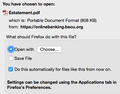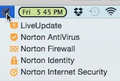applications panel choice not work
I set application panel for PDF to open with ADOBE, yet it won't do it, but ASKS EVERY TIME. See pics attached
الحل المُختار
https://support.mozilla.org/en-US/kb/how-to-fix-preferences-wont-save
Note: Some software, like Advanced SystemCare with Surfing Protection, can protect files in the Firefox profile folder against changes. If you have such software then check the settings or uninstall this software.
Deleting the mimeTypes.rdf will reset all download actions to the default settings.
Type about:support in the address bar and press enter.
Under the page logo on the left side you will see Application Basics. Under this find Profile Folder. To it’s right press the button Show Folder. This will open your file browser to the current Firefox profile. Now Close Firefox.
Locate the mimeTypes.rdf file. Then rename or delete it. Restart Firefox.
Read this answer in context 👍 1All Replies (10)
الحل المُختار
https://support.mozilla.org/en-US/kb/how-to-fix-preferences-wont-save
Note: Some software, like Advanced SystemCare with Surfing Protection, can protect files in the Firefox profile folder against changes. If you have such software then check the settings or uninstall this software.
Deleting the mimeTypes.rdf will reset all download actions to the default settings.
Type about:support in the address bar and press enter.
Under the page logo on the left side you will see Application Basics. Under this find Profile Folder. To it’s right press the button Show Folder. This will open your file browser to the current Firefox profile. Now Close Firefox.
Locate the mimeTypes.rdf file. Then rename or delete it. Restart Firefox.
To add a little background to the first reply, there should not be two separate lines for Portable Document Format. That probably indicates that there is some corruption in the settings file that stores the download handler preferences. While in theory you could try to edit that file, if you open and look at it, it's a soup of confusing codes. That why we suggest renaming or deleting the file (while Firefox is closed) so that Firefox starts a new one. Then you can return to the Preferences page and switch it from "Preview in Firefox" to "Use Adobe Reader" again and hopefully this time it will work.
jscher: What is the name of the "settings file that stores the download handler preferences" so I can try to rename or delete? Is it the one FredMcD showed above: "mimeTypes.rdf"? One of you please let me know so I can try what FredMcD said. Thank you both for your help!
P.S. re "Some software, like Advanced SystemCare with Surfing Protection, can protect files in the Firefox profile folder against changes" I looked it up and that seems to be a PC program, and I have a Mac and don't find it on my computer by searching. I do have Norton Antivirus and FW items enabled, so I don't guess that would make the pdf prob? Here's that part:
P.S. I do NOT want to OPEN pdf's inside the browser, but want to DOWNLOAD them. Will deleting that mimeTypes.rdf cause it to open in the browser instead?
Hi r7p, deleting mimeTypes.rdf will revert Firefox to the default setting of "Preview in browser" and then you can change it to your preferred handling. See: View PDF files in Firefox or choose another viewer.
Does it show a content type (MIME type) for "Options/Preferences > Applications" for Adobe PDF document (application/pdf)?
cor-el: you said: Does it show a content type (MIME type) for "Options/Preferences > Applications" for Adobe PDF document (application/pdf)?
Who are you talking to-me? When I open options/prefs/applics/adobe PDF it shows below the "content type" bar the TWO names seen in pic above. (my 8/26@2:35pm), which is why I"m going to try deleting that mime file for it to make a new one, then choose the file location to open pdf files again..maybe I'll end up with only ONE of two listed then.
(A side note here, I wish the reply button was below each person's name, instead of below all posts! But I guess I'll just keep typing person's name first so they will know I'm referring to their post. All I see is "was this helpful" and "quote"...not sure if one of those makes a POST A REPLY box below person who posted or not?)
Fred McD & Jscher: Thank you both. I did the deleting that mime file, and it works now! I tested it out. Plus I no longer have TWO pdf applics, so that was the prob too. Thanks again!
Glad to help. Safe surfing.