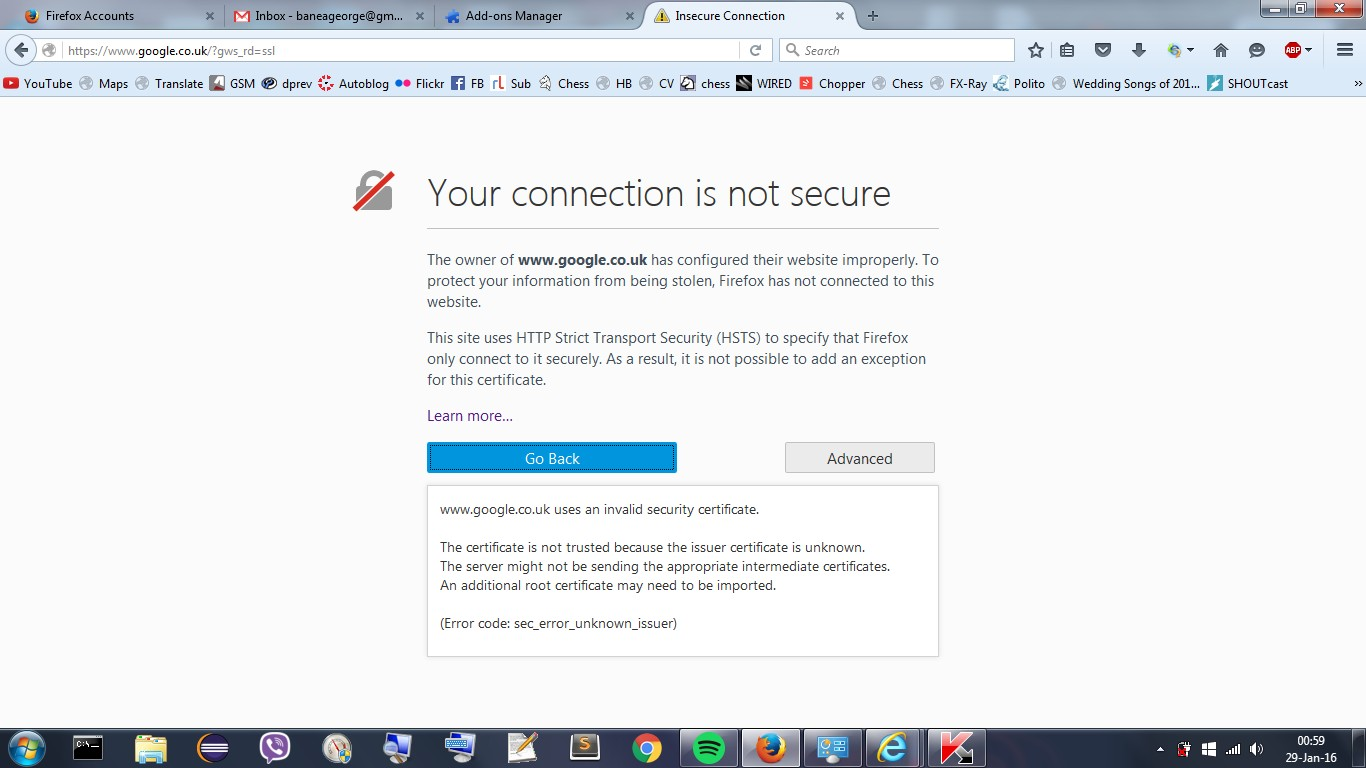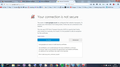Your connection is not secure (HSTS) (Error code: sec_error_unknown_issuer) with google
First of all, this question is repeated several times, but I wasn't able to respond because I don't have an account, so seems like from some stupid reason I need to open a new question in order to open one account.
Fresh installed Firefox 44 x64 on windows 7 x64.
I realized that somehow www.google.com website wasn't working even though other websites worked perfectly. The same website mentioned above worked correctly on IE.
When I turned off Kaspersky Internet security everything was working perfectly. After some tries I figured out that it was the Web Anti-Virus causing the problem, so what I did was:
Kaspersky > Settings > Web Anti-Virus > Advanced Settings > Configure trusted web sites > add as active:
You might need to Uncheck and Check again the "Check URLs" to take effect.
Gewysig op
Gekose oplossing
Fresh installed Firefox 44 x64 on windows 7 x64.
I realized that somehow www.google.com website wasn't working even though other websites worked perfectly. The same website mentioned above worked correctly on IE. When I turned off Kaspersky Internet security everything was working perfectly. After some tries I figured out that it was the Web Anti-Virus causing the problem so what I did was:
Kaspersky > Settings > Web Anti-Virus > Advanced Settings > Configure trusted web sites > add as active: http://www.google.co.uk/* https://www.google.co.uk/* You might need to Uncheck and Check again the "Check URLs" to take effect.
Lees dié antwoord in konteks 👍 13All Replies (1)
Gekose oplossing
Fresh installed Firefox 44 x64 on windows 7 x64.
I realized that somehow www.google.com website wasn't working even though other websites worked perfectly. The same website mentioned above worked correctly on IE. When I turned off Kaspersky Internet security everything was working perfectly. After some tries I figured out that it was the Web Anti-Virus causing the problem so what I did was:
Kaspersky > Settings > Web Anti-Virus > Advanced Settings > Configure trusted web sites > add as active: http://www.google.co.uk/* https://www.google.co.uk/* You might need to Uncheck and Check again the "Check URLs" to take effect.